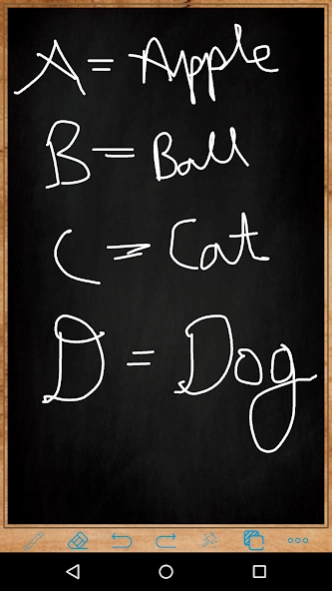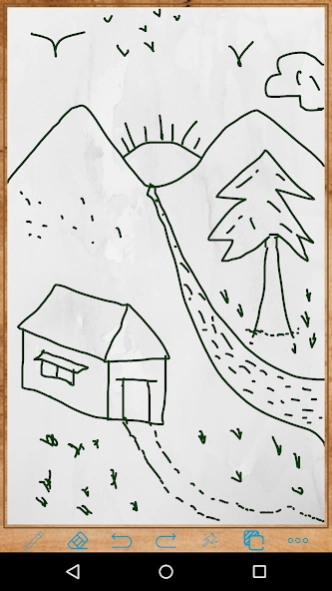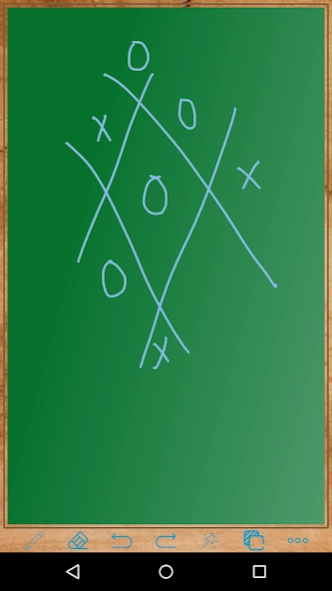Blackboard 1.3.25
Free Version
Publisher Description
Blackboard - Digital blackboard for all.
Blackboard
The versatile and user-friendly blackboard app for everyone.
Our app is specially designed for people of all ages. Whether you're a student, a teacher, or just someone who loves to doodle, Blackboard is the perfect app for you.
With Blackboard, you can:
* Write and draw with different colors and tools.
* Erase anything you draw with a single tap.
* Change the pen size to suit your needs.
* Share your drawings with others via email, text message, or social media.
* Clear the board with one button.
Blackboard is the perfect app for:
* Students who want to take notes, study, or brainstorm.
* Teachers who want to create engaging lessons or presentations.
* Use different colors, pens, and erasers to create your masterpiece.
* Anyone who loves to draw, doodle, or paint.
Blackboard is simple to use and works offline, so you can use it anywhere, anytime. Download Blackboard today and start creating!
Features:
* Intuitive and user-friendly interface.
* Works offline, so you don't need an internet connection.
* Save and share your drawings with others.
* Multiple color options and tools.
* Erase anything you draw with a single tap.
* Change the pen size to suit your needs.
* Clear the board with one button.
Download Blackboard today and start creating!
About Blackboard
Blackboard is a free app for Android published in the Teaching & Training Tools list of apps, part of Education.
The company that develops Blackboard is Vini_DevHouse. The latest version released by its developer is 1.3.25.
To install Blackboard on your Android device, just click the green Continue To App button above to start the installation process. The app is listed on our website since 2023-06-30 and was downloaded 1 times. We have already checked if the download link is safe, however for your own protection we recommend that you scan the downloaded app with your antivirus. Your antivirus may detect the Blackboard as malware as malware if the download link to com.vini.drawing.board is broken.
How to install Blackboard on your Android device:
- Click on the Continue To App button on our website. This will redirect you to Google Play.
- Once the Blackboard is shown in the Google Play listing of your Android device, you can start its download and installation. Tap on the Install button located below the search bar and to the right of the app icon.
- A pop-up window with the permissions required by Blackboard will be shown. Click on Accept to continue the process.
- Blackboard will be downloaded onto your device, displaying a progress. Once the download completes, the installation will start and you'll get a notification after the installation is finished.